Website URL:http://wave.google.com
Screen shot:
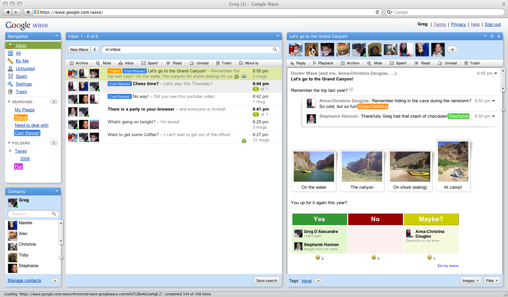
Google Wave is a self-described "personal communication and collaboration tool" announced by Google at the Google I/O conference on May 27, 2009.
What you need to do to get google wave
To create a Google Wave to communicate with others, you must sign up for a Google Account. Unlike some other web services, Google only requires minimal data when a person opens an account: the user’s name; a security question; a login name; and a password. People can even sign in using a pseudonym if they want, since we don’t ask for proof of identity.
Google Wave is currently available in a limited preview release. Sign up to receive updates about Google Wave's availability. or else somebody must be invite you for google wave.
If you are not able to get the google wave invitation, try instead of http://pygowave.net/. This is a beta version only. and it also provides minimum functionalists when comparing to google wave.
No comments:
Post a Comment